GUIDE TO ONLINE ADVISING
1. Log into School Automate. If you have any issues accessing the student portal, please contact the ICT Office at m.me/pntcictdasma
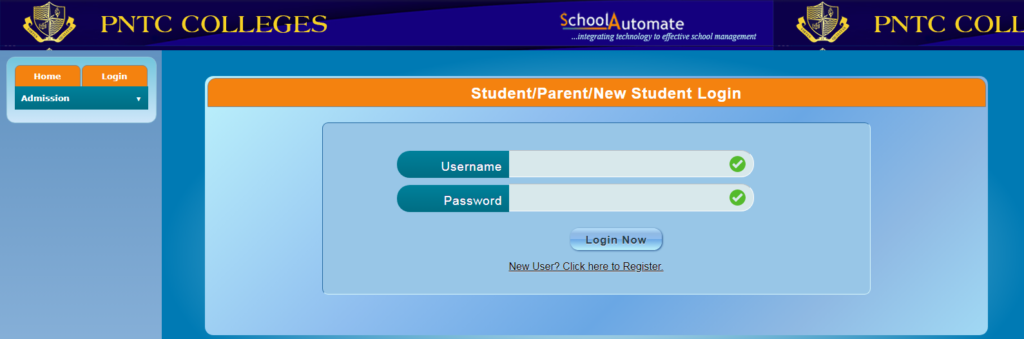
2. Click Online Advising Access, then Advising and Scheduling.
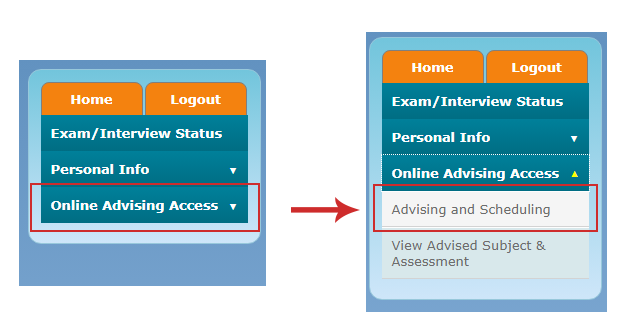
3. Click Block Section. Make sure that all your subjects are checked.
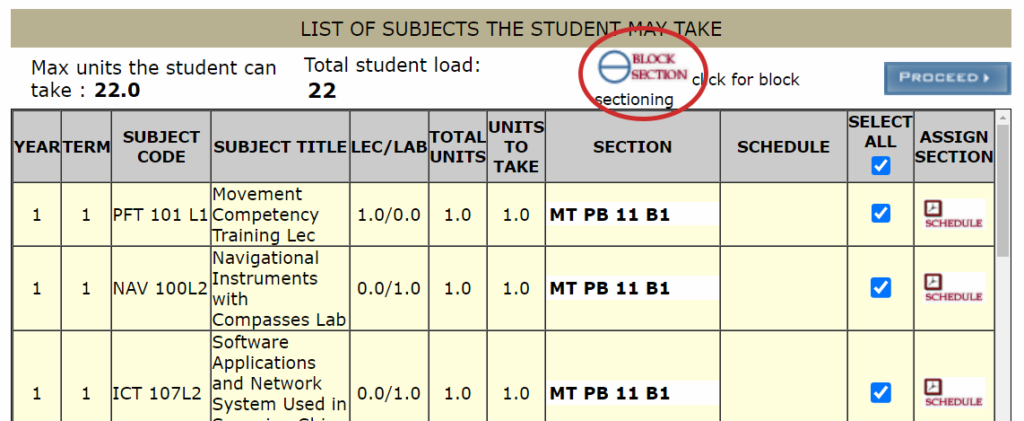
4. Choose your section (1), then click Proceed (2) to save your selection.
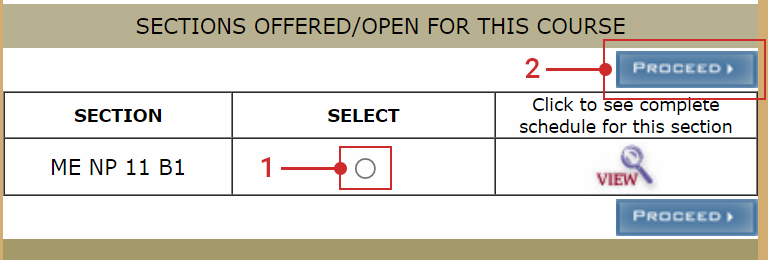
5. Click Proceed after the information on the page is updated.
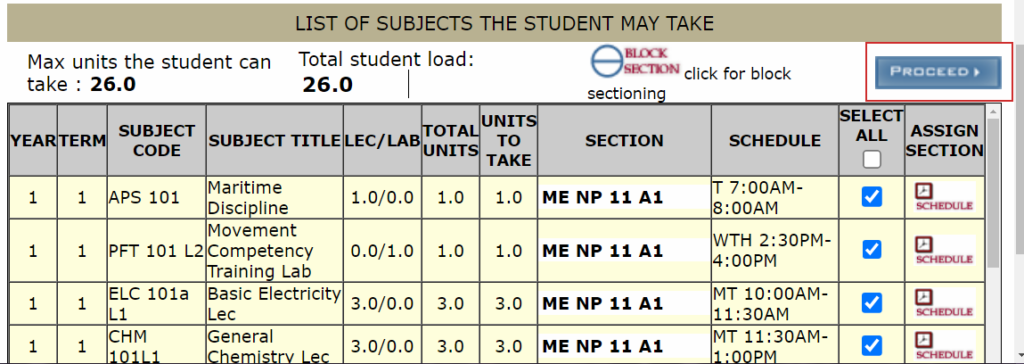
6. Click the Save button at the bottom of the page.
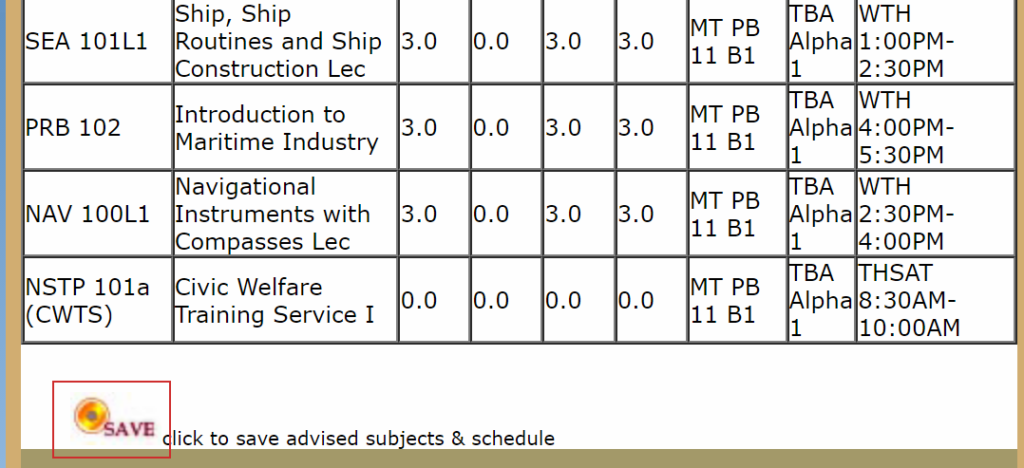
7. Click Print.
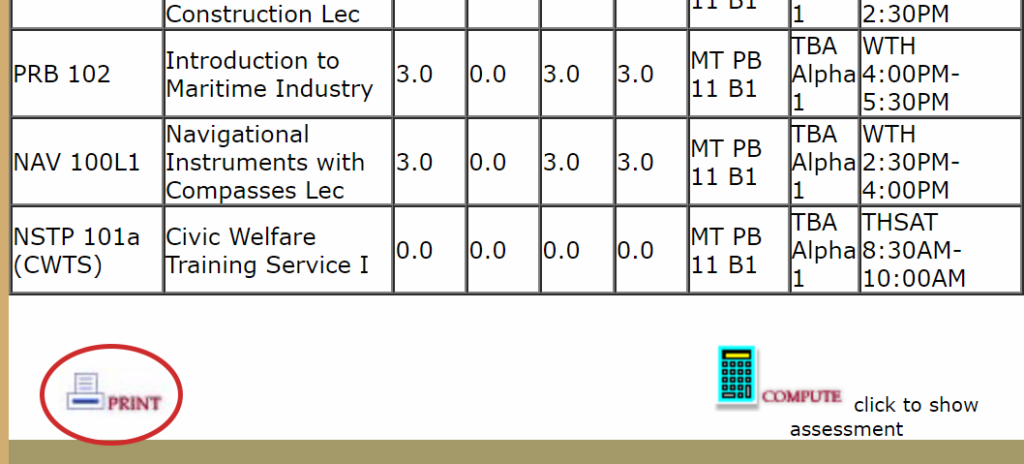
IMPORTANT: The total amount to be paid will be displayed after online advising. Secure your online advising before proceeding to online payment.
8. Settle your fees via online bills payment.
9. Check your portal to see the status of your enrollment. You will be officially enrolled once all your subjects have turned yellow.
END
